Manage User
Efficiently Manage and Edit User Profiles
In this article, you'll find this list of topics that you can click on to quickly access the information you need:
Users
In the Users page (Profile > Users) you can manage all users of the Cannavigia software and edit or enter information about each user.
The following tabs can be seen in the Users page:
-
Users: An overview of all users with their email, name, role and status
-
Log: Displays a system-generated record of all actions performed on users
-
Predefined Roles: List of all the available Predefined Roles and their permissions
Create New User
-
 Click on your user profile icon at the top right corner of the menu bar
Click on your user profile icon at the top right corner of the menu bar -
Select Users
-
Click the green + Add user button
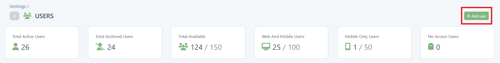
-
Enter the new user’s First name, Last name and Email address
-
Select the Role and associated permissions (Platform Access and Role)
-
User: has access to both the web & mobile app
-
App-only user: mobile app access only
-
Admin: is the gatekeeper for updating any SETUP categories, setting permission for your employees, as well as releasing batches
-
No access: you can add an unlimited number of employee that will not have access to system but you can track and document their training
-
Predefined roles: simplify the process of assigning permissions, ensuring the right people have the right access, depending on their functions
-
-
Optional Information: Provide the new user’s Phone number, Mobile number, Job description, Position, and Department
-
Additional Details: Enter more detailed information, such as start/end dates, nationality, and address under the Additional info tab
-
Compensation Details: Add salary information, bank details, and work permit references in the Compensation tab
-
Click the green Save button to create the new user
For more information on Predefined User Role, please see here.
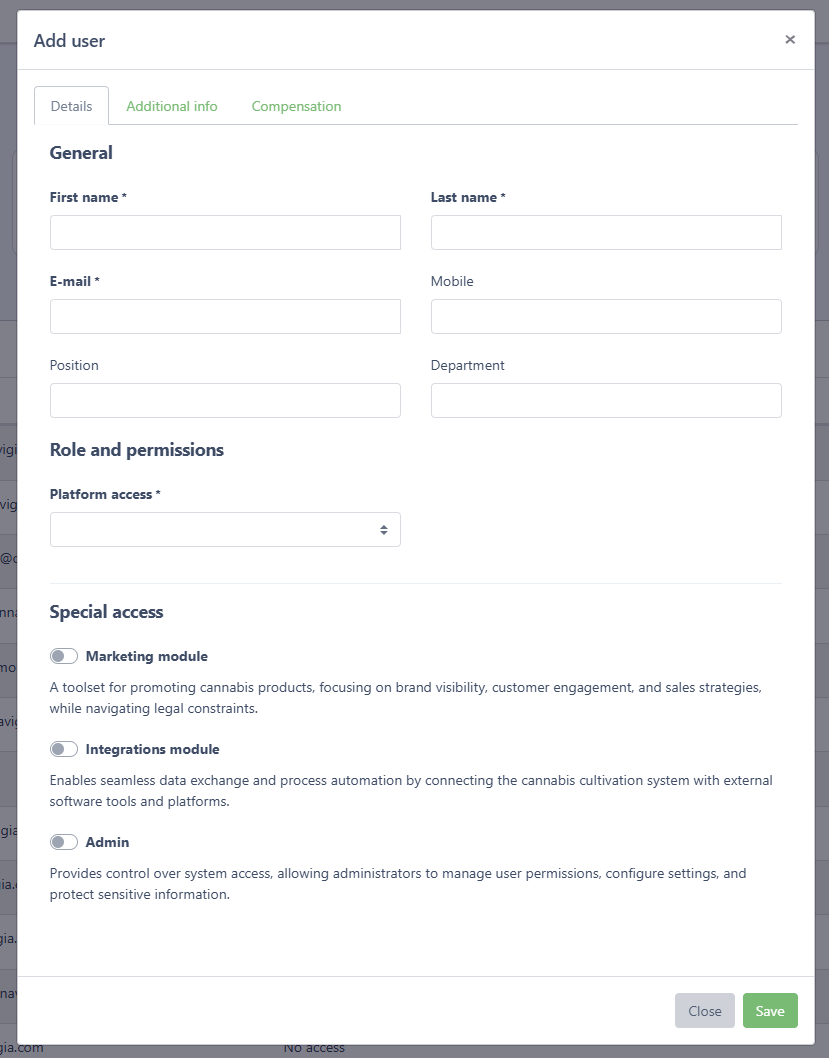
Edit User
If there are changes for a user, they can be recorded with the Edit button:
-
In the Users tab, find the user you wish to edit
-
Click the green Edit button

-
Modify the necessary fields or add additional information
-
Click Save to record the changes and return to the Users page
Archive and Re-enable User
With the Archive button, a user who no longer has permissions in the Cannavigia software can be archived:
Archive a User:
- Click on the grey Archive button to archive a user
- Confirm by clicking OK


Note: Archived users are still visible in the Users tab, with Archived Status, and can be re-enabled at any time.
Re-enable a User:
- Click on the grey Re-enable button on the Archived user to re-enable them

