Testing Methods
Testing Methods are Essential for Ensuring Consistency, Accuracy, and Reliability in any Testing Process
Testing Methods provide a detailed description of the procedures involved in conducting a test, outlining each step to be followed meticulously. You can also define required equipment and attach your SOP.
In this article, you'll find this list of topics that you can click on to quickly access the information you need:
Overview
In Quality > Testing Methods page you have access to the following tabs:
-
Testing Methods: list of all the active Testing Methods created

-
Archive: list of all the archived Testing Methods and possibility to Restore them

-
Notes: list of all the notes added to the Testing Methods (You can Archive and Restore)

-
Log:

Create a Testing Method
To create a new testing method, go to Quality > Testing Methods and proceed as follows:
-
Click on the green + Create testing method button
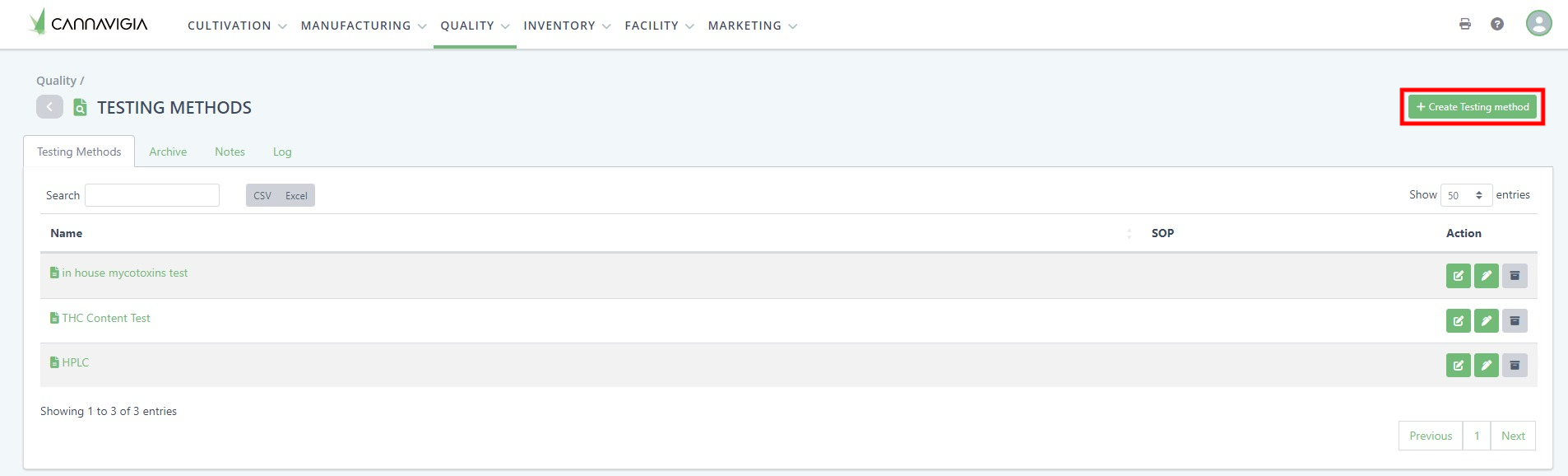
-
Fill in the Required Information:
-
Name*: Enter the name of the testing method (e.g., potency testing, microbial testing)
-
-
-
Testing Equipment (Analytical equipment): Select the equipment required for this test from the dropdown menu (Only equipment defined with the Intended use of Testing will be displayed in the dropdown menu)
-
SOP: Upload a Standard Operating Procedure (SOP) file that describes the procedure of the test
-
-
Once all the necessary fields are filled in, click on Save to create and store the testing method
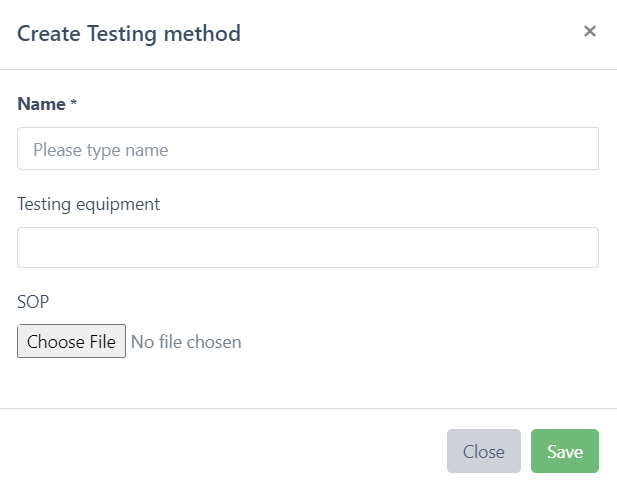
Actions
You can make changes to your testing methods at any time by going to Quality > Testing Methods

By clicking Edit, you can change the details of your Name, Testing equipment and SOP

With the Add note button, you can write a note for the respective testing method

The Archive button allows you to archive the respective testing method
Archived objects can be restored at any time in the Archive tab of the relevant section.