Mother Plants
Manage Productive Mother Plants for a Sustainable Cultivation
Managing your Mother Plants in the Plant Inventory
The Plant Inventory page (Cultivation > Plants) in Cannavigia provides a detailed view of all your mother plant batches.
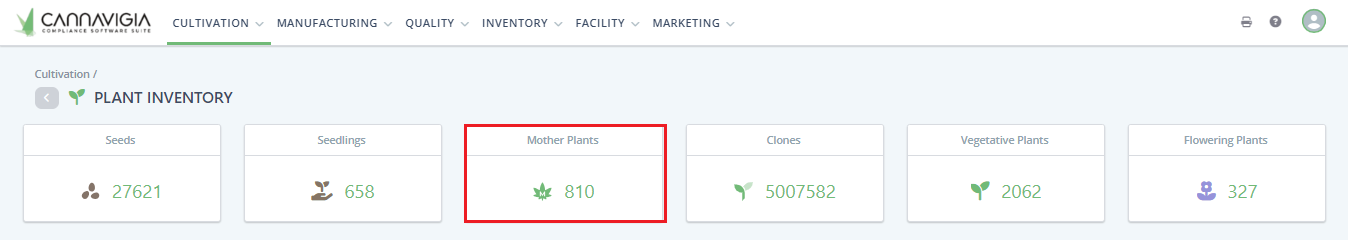
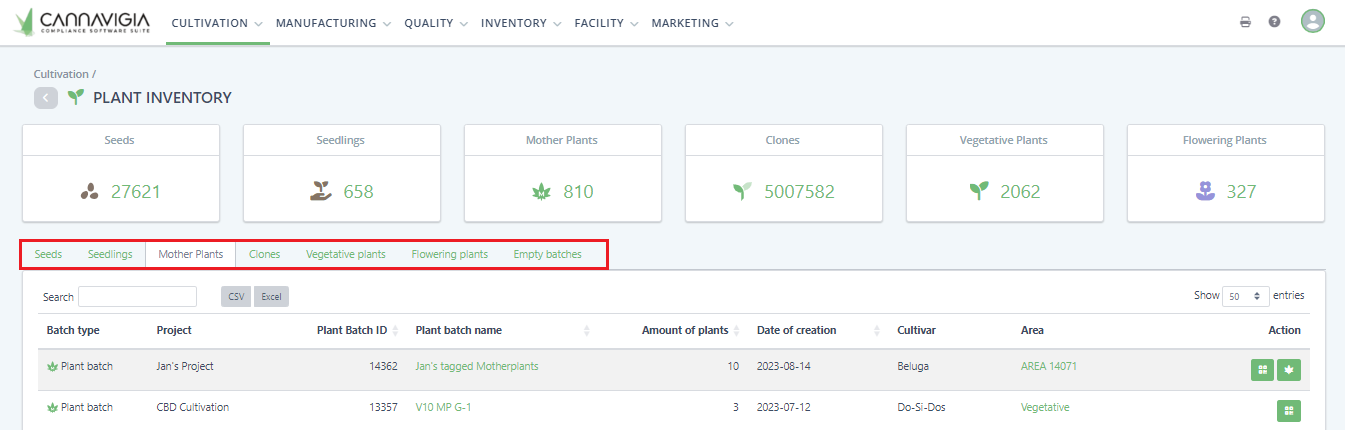
Information Displayed:
-
Batch Type: Shows the icon for mother plants
-
Project: Shows which project the mother plant batch belongs to
-
Cannavigia Plant Batch ID: Displays the ID of the plant batch
-
Plant Batch Name: Shows the name of the plant batch, and clicking on the name will take you directly to the detailed view of the plant batch
-
Amount of Plants: Indicates the number of plants in the batch
-
Date of Creation: Shows when the plant batch was created
-
Cultivar: Displays the cultivar or variety of the mother plants, and clicking on the cultivar name will take you directly to the cultivar edit window
-
Area: Indicates the location of the batch within your facility, and clicking on the area will take you directly to the detailed view of the area
Action Button:
-
Show tagged plants:

If you have tagged your plants, It opens a new window with detailed information about tagged plants like number and status of the plants
-
Print QR Code:

When you click on this icon, the selected plant batch will be automatically sent to the print center; to view/download/print the labels, open the print center and choose the format and fields for the labels, proceed with printing selection

