Destroy Plants
Destroy plants within a batch, whether the plants are tagged or untagged
Navigate to Cultivation/Plants and open the plant batch where you want to destroy plants.
Learn how you can destroy:
- Untagged Plants: Destroy Random Plants
- Tagged Plants: Destroy Specific Plants (in two distinct options)
Untagged Plants: Destroy Random Plants
- Open the specific plant batch
-
Click on green button Actions and choose Destroy Plants

- The Destroy Plants window will open
- Select Waste container (only mandatory if strain=narcotic)
-
Enter Weight* and select unit*
-
Choose the Date*
-
Add a Reason (only mandatory if strain is narcotic)
-
Enter the Amount of plants you want to destroy
-
Click Save

Tagged Plants: Destroy Specific Plants (in two distinct options)
Option 1 - Actions > Destroy Plants
-
Open the specific plant batch
-
Click on green button Actions and choose Destroy Plants

Option 2 - Plants list > Select Plant and Destroy
-
Open the specific plant batch
-
Click on the green number in the Plants field (a numbered overview of all plants in this batch opens up)

-
You can search the list for the plant to be destroyed by using its corresponding ID
- You can select multiple plants (blue highlight) or use 'select all' button to identify the plant to be destroyed
-
When you have identified the plant to be destroyed, click the red Trash icon

Both Options - Destroy Plants window
-
The Destroy Plants window will open (different from the unttaged plants window)
-
Enter Weight*, select unit* and Task
-
Choose the Date*
-
Select Waste container (only mandatory if strain=narcotic)
-
Add a Reason (only mandatory if strain is narcotic)
-
Select wich Plants ID to destroy (Add the Plants ID by scaning the respective QR Code, or selecting them in the list), then click the green Add button
-
The chosen plants will appear in the Plant ID list, if it's the wrong plant selected, you can remove it by clicking on the grey X button, under Actions before saving the destruction
-
-
Click Destroy

The corresponding plant is marked as destroyed and the plant status is changed from Alive (green) to Destroyed (red).
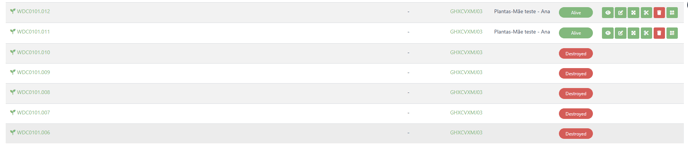
Note: Destroyed plants can be individually recorded during all plant phases (immature phase, vegetative phase, flowering phase) with the exception of the harvest phase.
The specified waste can be viewed in the Batch overview under the Waste tab. In addition, waste is also recorded in the log.